Linux mint 17 would do all you need and much more, also Zorin which was mentioned earlier in this thread.You appear to understand techy stuff so will put some trust in what you say.
Memory is at 51% and cpu is running up to 98%. Is there something I can do without upgrading cpu to make it more efficient ? Can I disable certain features ? I only use this for browsing and general internet use , no gaming or silly stuff like that, very little downloading .
Both my laptop and desktop ran fine on W10 but after anniversary update the desktop wouldn't restart.
I don't give up easily but after several lengthy re-installations without improvement I went back to using Linux Mint and love it.
If you get to the point of deciding to buy a new computer, try installing a Linux system on your old one first and you may well be happy with it. It will be lightning fast and won't want to know what you had for breakfast.
Dave.
Go to your settings button, under the windows button in the bottom left corner, hit the about tab and tell us what the CPU model is, then we can make an educated reply.You appear to understand techy stuff so will put some trust in what you say.
Memory is at 51% and cpu is running up to 98%. Is there something I can do without upgrading cpu to make it more efficient ? Can I disable certain features ? I only use this for browsing and general internet use , no gaming or silly stuff like that, very little downloading .
Most likely its just a windows or software glitch that may need a factory reset or better still wipe and reload windows from scratch.
Windows 10 works better with slow hardware than previous versions and will scale to your CPU and RAM, 4 GB is plenty for normal internet usage etc.
Use Chrome for browsing it is a lot better.
I play with Linux from time to time but I no longer find any speed advantage over win 10, last year I loaded 6 Linux versions (all GUI versions) and win 10 on an old laptop and none was particularly faster.
Nealh as others have said your CPU is very likely the problem with your machine. I notice you said it is a notebook and not a laptop so it is likely to have a very basic CPU which was only designed for low intensity tasks and now with the bloat that comes with Windows 10 it is struggling to cope.
It may be worth while making these adjustments that I show below to see if it speeds anything up at all although you do sacrifice the overall look of windows 10 as it gets rid of all the fancy shading of icons etc.
I tend to use this method on low spec laptops that we have at work.
Ok first go to control panel by typing it in to the search bar

find the "system" icon and click on it.

on the left hand side of this system page go to "advanced system settings"
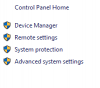
Now go to the "advanced tab" and in performance click on settings

The original setting will be "let windows choose whats best for this computer" - change it to "adjust for best performance"

you can always change these settings back to the original if you are not happy with the look / feel of windows 10.
It may be worth while making these adjustments that I show below to see if it speeds anything up at all although you do sacrifice the overall look of windows 10 as it gets rid of all the fancy shading of icons etc.
I tend to use this method on low spec laptops that we have at work.
Ok first go to control panel by typing it in to the search bar

find the "system" icon and click on it.

on the left hand side of this system page go to "advanced system settings"
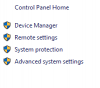
Now go to the "advanced tab" and in performance click on settings

The original setting will be "let windows choose whats best for this computer" - change it to "adjust for best performance"

you can always change these settings back to the original if you are not happy with the look / feel of windows 10.
Thanks very much chaps for all info, trying to digest it all.
Not looking to get rid just yet a sit takes me ages to get use to the bloody things.
Geebee done as you mentioned;
AMD A4-1200 APU with Radeon HD graphics 1.00ghz.
Not looking to get rid just yet a sit takes me ages to get use to the bloody things.
Geebee done as you mentioned;
AMD A4-1200 APU with Radeon HD graphics 1.00ghz.
http://www.cpubenchmark.net/midlow_range_cpus.html#
the cpu has such low power that only linux or xp will run on it with out nuking the cpu.
i got a tower pc here and about same spec and its 10 years old
the cpu has such low power that only linux or xp will run on it with out nuking the cpu.
i got a tower pc here and about same spec and its 10 years old
Mega, so far so good and looking/feeling much better. Browsing is on the up and I now have 3 or 4 tabs going plus TM open clicking between them the CPU is coping, Task Manager shows fluctuating % use now ranging from 18 -98% 
 .
.
Last edited:
It should do for the internet but it is the bottom of the barrel for CPU performance, it even makes the Atom CPU's look goodMega, so far so good and looking/feeling much better. Browsing is on the up and I now have 3 or 4 tabs going plus TM open clicking between them the CPU is coping, Task Manager shows fluctuating % use now ranging from 18 -98%
.
It will end up like the netbooks of old after 4 or so years they can now not even surf the net adequately.
D
Deleted member 4366
Guest
Hard discs or solid state discs (SSDs) are very cheap now. It's normally very easy to remove your exising one, then you can plug in the new empty one. You can then download and install Linux to try it out.
You have to check your existing HD to see if it's SATA or the older IDE. most are SATA now. Here's a SATA SSD:
http://www.ebay.co.uk/itm/Kingston-SSDNow-V300-2-5-7-0mm-60GB-SATA-III-SSD-Solid-State-Drive-UK-DELIVERY-/111718826001?hash=item1a02f60011:g:iY0AAOSwBnVW9P8R
You can try out Linux by installing it on a memory stick and running it from there, but it's better to try a normal installation. If you don't like it, you can always put the SSD in an external caddy and use it for data sorage like an overgrown flash drive.
You have to check your existing HD to see if it's SATA or the older IDE. most are SATA now. Here's a SATA SSD:
http://www.ebay.co.uk/itm/Kingston-SSDNow-V300-2-5-7-0mm-60GB-SATA-III-SSD-Solid-State-Drive-UK-DELIVERY-/111718826001?hash=item1a02f60011:g:iY0AAOSwBnVW9P8R
You can try out Linux by installing it on a memory stick and running it from there, but it's better to try a normal installation. If you don't like it, you can always put the SSD in an external caddy and use it for data sorage like an overgrown flash drive.
Great tip. Switched to best performance, and the only box I needed to turn back on was the 'smooth edges of screen fonts', otherwise text looked a bit blocky.Nealh as others have said your CPU is very likely the problem with your machine. I notice you said it is a notebook and not a laptop so it is likely to have a very basic CPU which was only designed for low intensity tasks and now with the bloat that comes with Windows 10 it is struggling to cope.
It may be worth while making these adjustments that I show below to see if it speeds anything up at all although you do sacrifice the overall look of windows 10 as it gets rid of all the fancy shading of icons etc.
I tend to use this method on low spec laptops that we have at work.
Ok first go to control panel by typing it in to the search bar
View attachment 15881
find the "system" icon and click on it.
View attachment 15882
on the left hand side of this system page go to "advanced system settings"
View attachment 15883
Now go to the "advanced tab" and in performance click on settings
View attachment 15884
The original setting will be "let windows choose whats best for this computer" - change it to "adjust for best performance"
View attachment 15880
you can always change these settings back to the original if you are not happy with the look / feel of windows 10.



