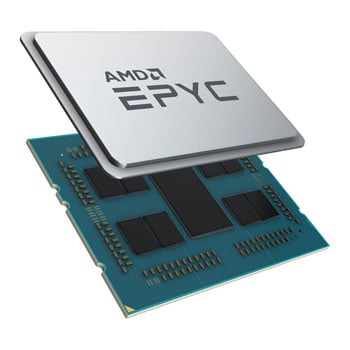Pull out the White jst connector ( with the Yellow/Red and single Black wire).
You will need two needles/pins or some pcb strip pins.
Place one needle in the Black wire pin location and the other in the Yellow next to it, set your meter to 20v and write down the voltage as #1. (Black probe on Black and Red probe on Yel).
For #2 simply move the needle from Black pin to the first Red one and take a reading. (Black probe on Yel and Red probe on Red)
For #3 the needle in Yel moves to the next Yel for a reading ( the Balck probe always on the first needle as yuo move along and the Red probe always on the second needle).
For #4 the needle in the Red moves to the next Red and one takes a readiing, alternate the pin each time along the line until you have done so thirteen time to get thirteen individual voltage readings.
Once done post the results for us to see.
If you don't like the fact the needles are close together, take the readings as accumaltive ones and write them down (set the meter to 200v).
Once you have done the first cell reading as above, leave the needle in the Black pin out location all the time and only move the second needle along one pin at a time.
You will see readings like 3.8, 7.6, 11.4, 15.2 etc, etc until you have thirteen with the last being approx. 49.7.
Once we can see the results we can see if their is a balance issue or whether the non charging may simply be a bms issue.
Hi Nealh Ok I am with you so far but where do I get these >>>>> You will need two needles/pins or some pcb strip pins.
are you on about sowing needle and pins. so the pins I check is what that JST plug was plugged into.
I can remember doing this on that old battery I had on moped. but pins are so close and I am afraid I may touch 2, But I think I can be very careful as no hurry. Yes can remember writing down readings on old battery

Last edited: